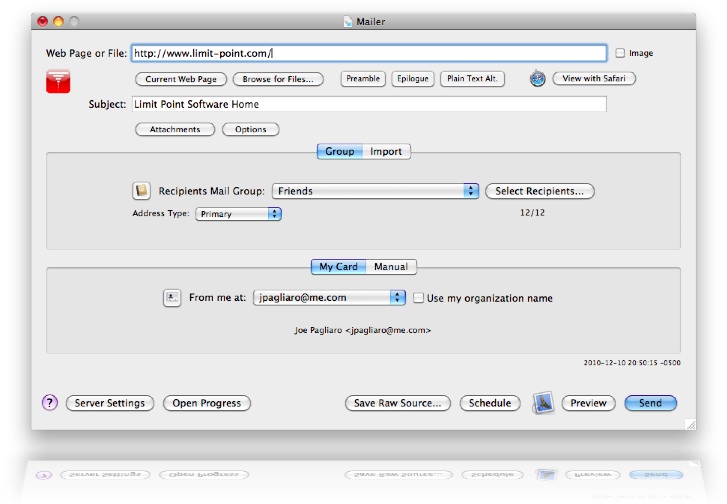Mailings |
The professional Mac email messenger.
Mailings has tons of features.
Use the app's Help menu for easy access to all documentation and illustrative samples of the features. This table of contents has links to all the help files listed in the Help menu.
General features
- Easy to use, intuitive interface
- Handles thousands of recipients*
- Secure (SSL) messaging for private delivery
- Document oriented for managing re-usable settings
- Automated mail server setup, multiple server support
- Real message preview to aid junk mail detection
Addressing Recipients
- Extensive Address Book support including smart groups & distribution lists
- Import recipients and tagged data from CSV files
- Import recipients from Entourage groups directly
- Imports Daylite contacts with an optional Daylite plugin
Message Composition features
- Sends web pages and HTML or plain text files
- Supports Mail Stationery
- Loads current browser URLs
- Attachments of any type
- HTML with embedded images
- Built-in template tags for easy personalization
- Templates support Address Book card data
- AppleScript execution for implementing custom template tags
- Preamble and epilogue for HTML message body
- Plain text alternative option for HTML messages
- Sends raw source (eml) messages
- Supports all character sets
- HTML imaging
- Multi-page PDF splitting, folder zipping
Templates
- Tailor-made messages using template tags
- Various personalization capabilities
- Templates support Address Book card data
- AppleScript Template tags
- Subject line can include template tags
- Attachment pathnames can include template tags
Sending, Tracking and Logging features
- Error recovery automatically resends to unsent recipients
- Message Monitor tells you who opened your messages
- Message rate control, "Throttle," to meet mail server bandwidth
- "Simulate Send" mode for testing or learning the program
- Console logging, with optional detailed mode
- Detailed progress monitoring
- Automatic report generation at completion
- Automatic raw source archiving at mailing completion
- Scheduling for sending at off-peak times
- Mail priority, return receipt, X-Mailer headers
*Actual mail capacity may depend on the send email limit of your mail server. See "Decide" for more information.