Blue Crab |
The personal web crawling app for downloading and searching websites.
Blue Crab is a versatile app that you use to download the contents of a website to your Mac, in whole or in part.
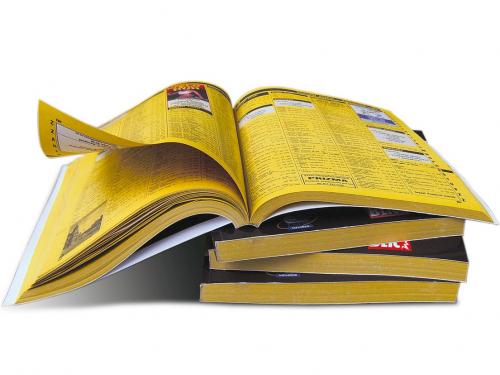
|
Browse offline.Browse the downloaded files with no internet connection. Blue Crab can relink and remap links in the downloaded files so that they work on your Mac. |

|
Search offline.Use the built in search window or search directly in the Finder. The search window supports all the same file types as Spotlight, and provides thumbnail previews and index views of documents. |

|
Batch download.Blue Crab can download a list of URLs all at once. You can drag links from your browser into Blue Crab to create a list. Special lists like Safari's history or all the links in an HTML file or webpage can be automatically generated. |
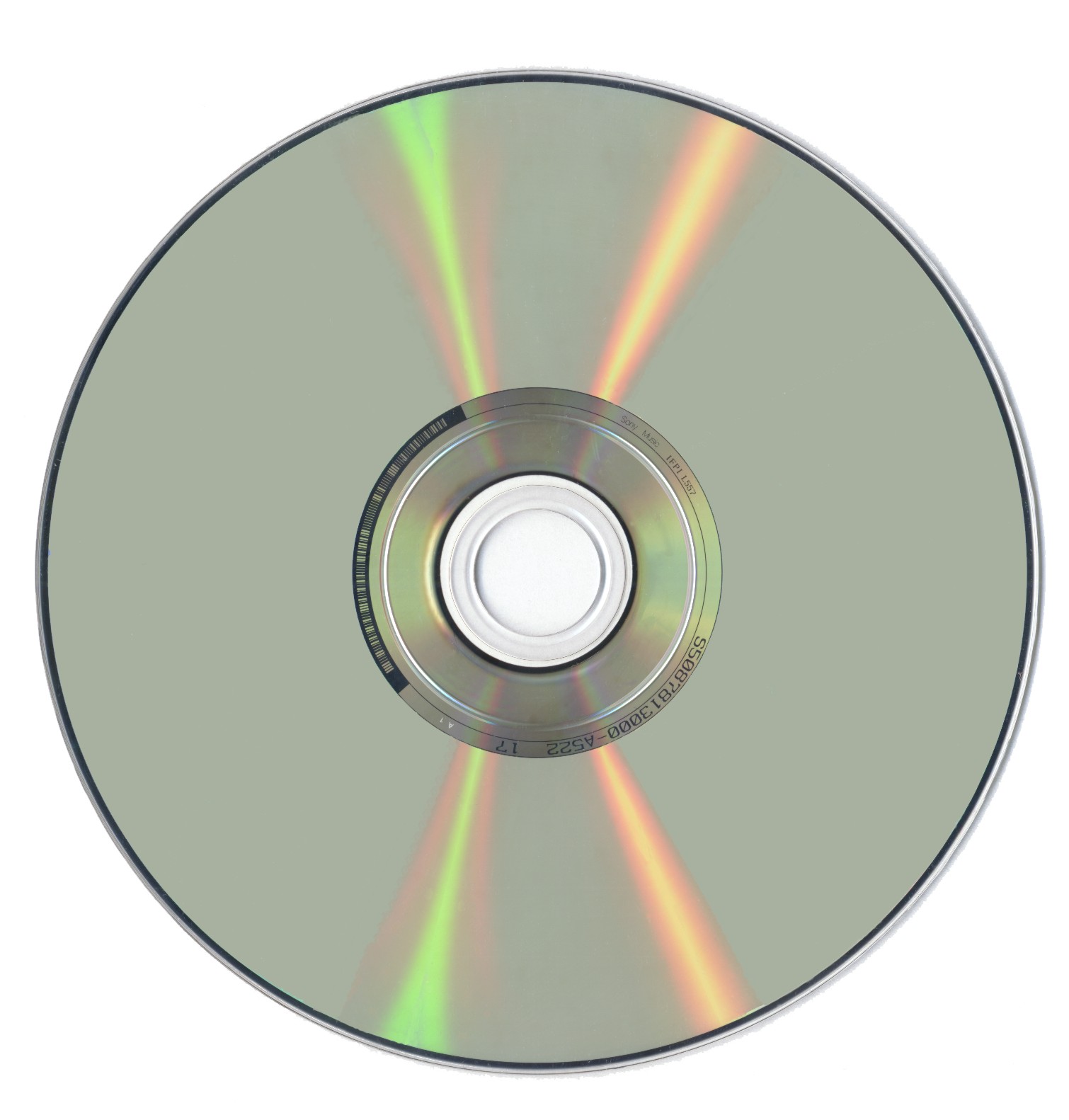
|
Archive websites.Blue Crab can download websites without modifying the files for navigation, leaving them untouched. This creates a snapshot of the files on the website that can be saved to a DVD or another drive. |

|
Collect resources.Save only specific types of resources such as images or email addresses using configurations. The Media Grabber window makes it easy to download just images, PDFs or movies. |
And much, much more...Various link finder techniques yield very complete downloads. "Dynamic" links, such as those generated with PHP, that may contain path and search arguments, can be remapped so that those resources are navigable offline. Webpages can be previewed automatically as they are downloaded. Dock badging and email notifications can provide progress feedback when Blue Crab is hidden, or you are away from the computer. And stopped downloads can be resumed without the need to download previously acquired resources again, saving time. |
Try the demo. Fully functional. |
|
|


